Do you have open gym time? Or do you have clients who come to the gym and work on things on their own? If so, it’s still good to know they’re at the gym, even though there might not be an exact class for them to “check into”.
We’ve made a quick adjustment today to help fix this. Simply go to the Settings page and look for the “Check In Settings”. From there you can allow checking into an “open gym” on the check-in app.
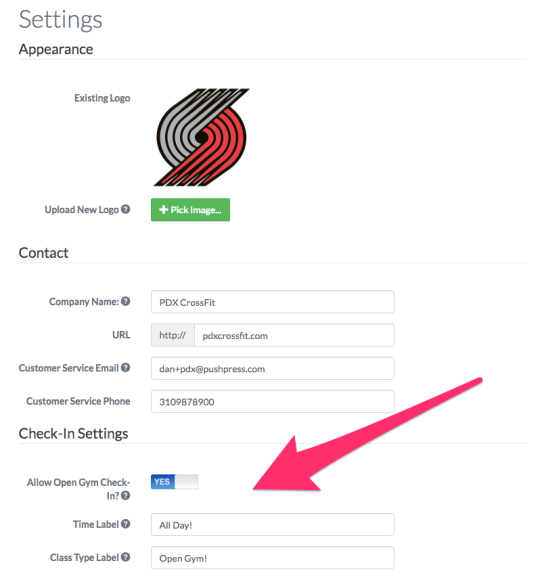
Once enabled, you can optionally edit the Time and Class type labels that appear on the check-in app for the class listing.
Once you’ve done that, you’ll need to logout of your Check-In App and log back in for the changes to take effect.
Once you’ve done that, you’ll see the Open Gym option show up on the top of the Check-In Class list:
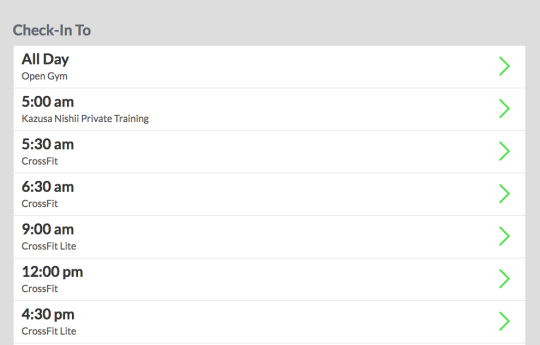
These check-ins will be tracked for the member, but they won’t be assigned to any class.



