The Facebook Audience Pixel is an amazing tool you can use to grow your business. Simply stated, it’s a way you can let Facebook know who’s been on your website. Using this, you can start to build an audience database in Facebook - and you can use this Audience to target specific advertisements to.
The power in it lies in the simplicity - drop this pixel on your site and will automatically start to create a group of people you can advertise to.
The fail point in it lies in the fact most small business owners do not have the time or technical know-how to “drop a pixel on their site”. Nor should they - they should be out on the floor of their business doing what they know best. But without this technical know-how you are losing out on this powerful advertisement vehicle.
Enter The PushPress Solution
In PushPress fashion, we’ve taken all the technical know how out of this, and come up with a solution that allows you to simply and quickly take advantage of the Facebook Audiences.
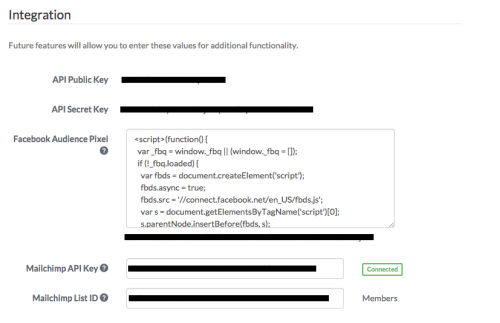
All you need to do is cut and paste the pixel code presented to you on the Ads Manager into your Integration Setting for the Facebook Audience Pixel and BAM! The pixel will automagically show up on all pages potential customers of yours might hit.
- Lead Page
- Self Subscription Page
- Pre-Order Purchase Page
- Product Purchase Page
- Event Registration Page
- Calendar Page
- Your entire “My” System
- Your entire blog.
Re-read that last bullet point, because that’s the biggest win on the list. For those of you who install our soon-to-be-released WordPress plugin - your entire website will automatically have your Facebook Audience Pixel placed on it by the plugin.
For more information on how to get your Facebook Audience Code, you can check out this awesome post with video 321GoProject has put out:
All you need to do is enter that pixel code on your Settings in the PushPress Control Panel, and let the magic begin. Just another way, we’re empowering our clients to succeed.



